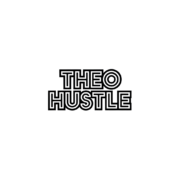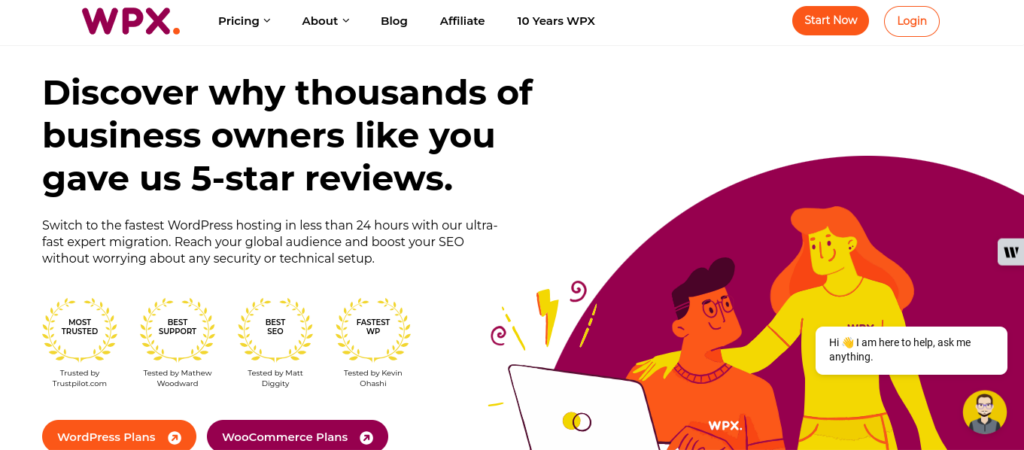
WPX Hosting Review 2025: The Ultimate Choice for Speed, Support, and Reliability
.WPX Hosting Review: WPX Hosting is a premium web hosting service that has gained significant attention for its high-performance WordPress hosting solutions. Renowned for its lightning-fast speeds, robust security features, and exceptional customer support.
WPX Hosting offers a range of services designed to meet the needs of both small businesses and high-traffic websites. What sets WPX Hosting apart is its focus on performance, providing optimized servers that deliver fast load times and minimal downtime.
With a user-friendly interface, one-click WordPress installation, and a dedicated support team available 24/7, WPX makes it easy for both beginners and seasoned webmasters to manage their websites effortlessly. Whether you’re just starting out or looking for a reliable host to scale your website, WPX Hosting promises an efficient, hassle-free experience.
In this comprehensive review, we will dive deeper into the features, performance, pricing plans, customer support, and overall value to help you decide if WPX Hosting is the right fit for your business or personal website.
What is WPX Hosting ?
WPX Hosting is a managed WordPress hosting provider that specializes in offering fast, secure, and reliable hosting solutions specifically for WordPress websites. Unlike traditional web hosting, WPX Hosting is tailored to optimize the performance of WordPress sites, ensuring quick loading times, enhanced security, and seamless user experiences. It comes with features like automatic backups, free SSL certificates, DDoS protection, and a custom-built Content Delivery Network (CDN) for faster global access.
WPX Hosting handles all the technical aspects of managing a WordPress website, including updates and maintenance, allowing users to focus on creating and growing their content without worrying about server management. This makes WPX Hosting an ideal choice for bloggers, small businesses, and high-traffic websites that need reliable performance and dedicated customer support.
Features Of Wpx Hosting
1. High-Speed Performance: In this WPX Hosting Review, we cover that WPX is known for its focus on speed. Optimized servers specifically designed for WordPress ensure fast loading times. Additionally, WPX includes a custom-built Content Delivery Network (CDN) that enhances site speed for visitors worldwide by storing copies of your website in multiple locations.
2. Robust Security: Security is a top priority for WPX Hosting. It offers free SSL certificates to secure data, automatic daily malware scans to detect and remove threats, and DDoS protection to safeguard your site from malicious attacks. These features work together to provide a secure environment for your website.
3. User-Friendly Control Panel: Unlike the traditional cPanel, WPX provides a custom, intuitive control panel that makes it easy for users to manage their websites. Features include one-click WordPress installations, easy-to-use staging areas for testing changes, and straightforward navigation for both beginners and experienced users.
4. 24/7 Customer Support: WPX Hosting has a strong reputation for customer service, offering 24/7 support through live chat. The support team is known for being quick, knowledgeable, and capable of resolving issues promptly, making website management stress-free.
5. Free Site Migrations: WPX Hosting includes unlimited free site migrations, allowing users to transfer their existing websites to WPX servers without any hassle. The migration service is handled by the WPX team, ensuring a smooth and error-free transition.
5. Daily Backups: WPX Hosting provides daily backups, ensuring that your website’s data is securely saved in case of any issues. These backups are kept for 28 days and can be restored easily with just a few clicks.
Pros & Cons
Pros
- Global data centers in London, Sydney, and Chicago, which means that your customers will be able to access your site without issues from anywhere on the planet
- The free migration service makes it easy to transfer your existing website from a different host to WPX
- An extensive list of features is included in each plan for free
- 30-day money-back guarantee in case WPX isn’t the right choice for you
- Transparent pricing without hidden fees or additional costs
- Free CDN to allow users to load their websites faster
- Easy-to-use interface, which is very beginner-friendly
- Lightning-fast speed
- Excellent customer support, available 24/7/365 with an average support response of under 30 seconds
Cons
- control panel very limited if you want to do things yourself
- Support is not as good as claimed
- There are no WordPress tools to do things like reset your admin password, clone a site, etc., which Siteground has.
- No white label domains, so your clients will see you are using wpx.

Personal Experience
1. Easy Setup: In my personal experience with WPX Hosting, I found it incredibly easy to set up my WordPress site. The user-friendly interface and one-click installation made the process smooth and hassle-free.
2. Speed Improvement: The speed improvements were immediate. My website loaded significantly faster compared to other hosts I’ve used, and this made a noticeable difference in both user experience and SEO.
3. Security Features: In this WPX Hosting review, I was particularly impressed by the robust security features, such as automatic malware scans and free SSL certificates. These made maintaining my site’s safety effortless and provided peace of mind.
4. 24/7 Customer Support: The 24/7 customer support was another standout for me. Whenever I had a question or issue, the WPX team was quick, responsive, and always resolved my concerns efficiently.
5. Free Site Migration: One of the most convenient aspects, as highlighted in this WPX Hosting review, was the free site migration service. WPX handled the migration process, making it seamless and stress-free.
6. Pricing: Although the price is higher compared to some other hosting providers, I found the overall performance, security, and support well worth the cost.
1. Email Hosting: The only downside I encountered was the lack of integrated email hosting, which required me to use a third-party service. However, this was a minor inconvenience compared to the overall positive experience.
Customer Service
1. There is an extensive collection of ” how to do it” test books and news articles found in the Knowledge Base
2. WPx hosting compensates for the lack of phone support with blasts of fast live chat and ticking options. If that’s not good enough, you can find guides and help from our knowledge base.
3. WPX Hosting offers round-the-clock customer support via two main channels; ticking and real-time chart support are blazing fast, so it only takes a minute to get started.
4. WPX Hosting also offers an extensive knowledge base where you can find solutions to 95% of users’ problems.
5. We were very impressed with the chat that appeared after a few minutes on the site. We asked a few questions and received an answer in about one minute.
Ease Of Use
1. Free Movement: Perhaps the greatest issue or the tedious cycle is relocation. It requires a great deal of investment to relocate your WordPress site to another host. Here, you don’t have to do anything, as the help is accessible free of charge. You can simply demand the relocation, and all that will be finished for you
2. Email address: Making an email address with WPX has never been simpler. You will see a choice to “Add email.” Simply click on it, finish up the subtleties, and you are good to go to begin getting and sending messages. Indeed, it is just basic. Don’t bother adding the MX record and arrange the mail client.
Pricing
WPX Hosting offers three distinct pricing plans tailored to different needs:
- WordPress Hosting Pricing
- WooCommerce Hosting Pricing
- Domain Hosting Pricing
1. WordPress Hosting Pricing
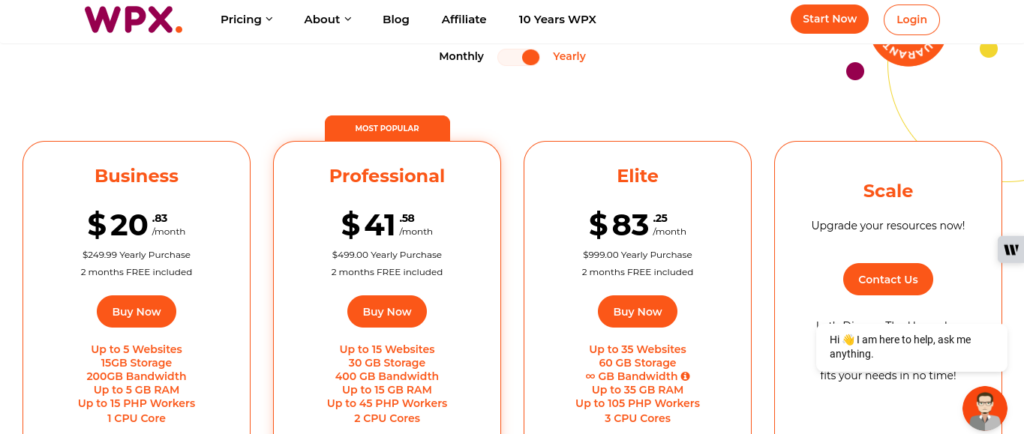
WordPress Hosting Pricing: WPX Hosting’s WordPress hosting is designed for users looking to host WordPress websites with fast performance and ease of use. The pricing for this plan includes features like unlimited website migrations, a custom Content Delivery Network (CDN) for faster loading times, free SSL certificates, and automatic daily backups. The WordPress hosting plans are tiered based on the number of websites you need to host, with the basic plan covering up to 5 websites, the professional plan covering up to 15 websites, and the business plan offering even higher limits. Pricing increases with the number of websites and additional features, but the performance and support are top-notch.luctus nec ullamcorper mattis, pulvinar dapibus leo.
2. WooCommerce Hosting Pricing
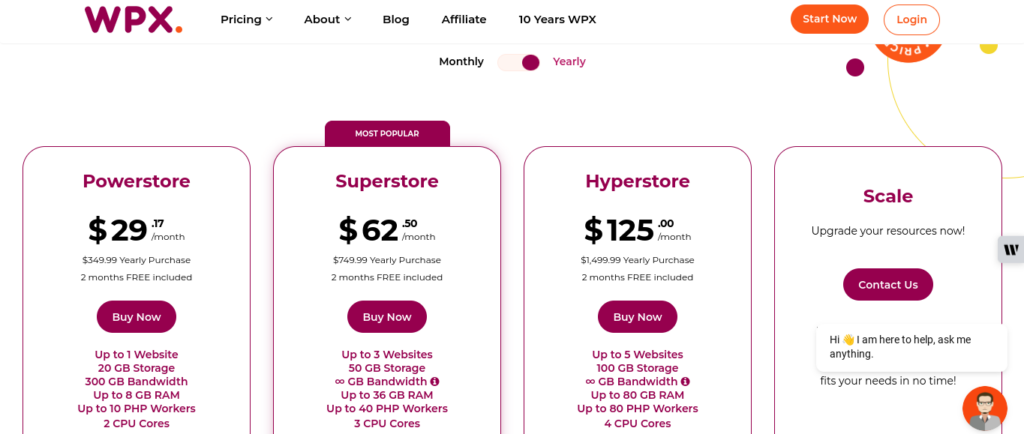
WooCommerce Hosting Pricing: WPX Hosting’s WooCommerce hosting is specifically tailored for online stores powered by WooCommerce. This plan includes everything from the WordPress hosting plans, but with added features for e-commerce sites, such as optimized servers for handling high traffic, higher bandwidth, and better performance under load. WooCommerce hosting also includes free site migrations, SSL certificates, and enhanced security features to ensure that online stores are both fast and secure. Pricing for WooCommerce hosting is similar to the WordPress hosting plans but is designed for those needing more resources and support for e-commerce.
3. Domain Hosting Pricing
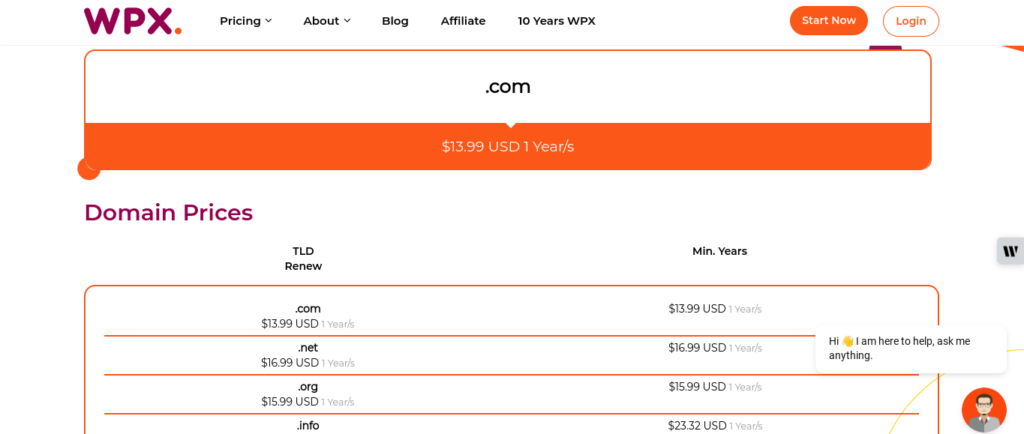
Domain Hosting Pricing: WPX Hosting also offers domain hosting, which is separate from the WordPress and WooCommerce hosting plans. Domain hosting is where you register and manage your domain names. WPX Hosting allows users to manage domain settings through their easy-to-use dashboard, including DNS management, domain forwarding, and WHOIS privacy. The pricing for domain hosting is competitive, with the ability to register new domains or transfer existing ones. It’s ideal for users who want to streamline their domain management alongside their hosting services.
WPX Hosting Performance Tests
1. Speed Test Results Using GTmetrix, Pingdom, and Google PageSpeed Insights
In this WPX Hosting review, the platform consistently delivers excellent speed test results. GTmetrix scores frequently show fast load times and A-grade performance due to WPX’s optimized servers and custom CDN. Pingdom tests confirm quick speeds globally, while Google PageSpeed Insights indicates high scores for both mobile and desktop, showcasing WPX’s focus on optimization.
2. Uptime Statistics Over a Specific Period
Uptime is a key strength in this WPX Hosting review, with uptime rates consistently between 99.95% and 99.99%. WPX’s reliable infrastructure ensures minimal downtime, making it a dependable choice for maintaining a constant online presence.
3. Real-World Performance Analysis Based on Website Traffic
This WPX Hosting review highlights strong real-world performance, with WPX handling traffic spikes effortlessly. The combination of optimized WordPress hosting and a custom CDN ensures fast loading times and stability, even for content-heavy sites, making it ideal for businesses with variable traffic demands.
Is WPX Hosting Worth It?
1. Ideal Use Cases for WPX Hosting
WPX Hosting is particularly well-suited for users who prioritize speed and security. It’s an excellent choice for WordPress websites, blogs, business sites, and online portfolios where fast loading times are essential. Additionally, its performance under heavy traffic makes it ideal for content-heavy sites, news platforms, and businesses expecting traffic spikes. WPX’s specialized WooCommerce hosting is perfect for e-commerce stores looking for a reliable, optimized platform to handle online transactions seamlessly.
2. Who Should Consider WPX Hosting?
WPX Hosting might not be the best choice for users on a tight budget, as its plans are more expensive than some other hosting providers. Additionally, those looking for comprehensive email hosting solutions might need to consider other options, as WPX does not include email hosting with its plans. For websites that are not based on WordPress or those with very specific hosting needs outside WPX’s focus, exploring other specialized hosting providers might be more suitable.
How to Get Started with WPX Hosting
1. Step-by-Step Guide to Signing Up
- Visit the WPX Hosting Website: Go to the official WPX Hosting website and explore the different hosting plans they offer.
- Choose a Hosting Plan: Select the plan that fits your needs—options typically include choices based on the number of websites you want to host.
- Create an Account: Enter your email, choose a password, and set up your WPX Hosting account.
- Complete Payment: Provide your payment details and finalize your purchase. WPX often offers promotional discounts, so keep an eye out for any available deals.
- Access the Dashboard: Once the payment is complete, you can log in to your WPX Hosting dashboard to start setting up your site.
2. Tips for Migrating Your Site
- Use WPX’s Free Migration Service: WPX Hosting offers a free migration service for new customers. Simply submit a migration request through the dashboard, and their team will handle the transfer from your old host.
- Backup Your Existing Site: Before initiating the migration, it’s a good practice to back up your current website files and database in case anything goes wrong during the transfer.
- Monitor the Migration: While WPX’s team does most of the work, you can monitor the progress from the dashboard. Once completed, double-check your new site to ensure everything is running smoothly.
3. Initial Setup and Configurations
- Set Up WordPress: If you haven’t already, use the one-click installation feature to set up your WordPress site. WPX makes it easy to install WordPress directly from the dashboard.
- Configure Security Settings: Activate the free SSL certificate provided by WPX and set up any additional security settings. This is also a good time to check the automatic malware scans to ensure they’re enabled.
- Optimize for Speed: Make use of WPX’s built-in CDN and caching tools to optimize your site’s loading times. Test your site speed using tools like GTmetrix or Pingdom to ensure it’s performing well.
- Install Essential Plugins: Consider adding plugins for SEO, backups, and other necessary features to enhance your website’s functionality and performance.
WPX Hosting FAQs
1. Does WPX Hosting Provide Email Hosting?
No, WPX Hosting does not include integrated email hosting with its plans. If you require email hosting, you’ll need to use a third-party service like Google Workspace or Zoho Mail. WPX’s focus is on delivering high-performance website hosting, so email services are not bundled into their packages. This separation allows WPX to concentrate on providing faster speeds and enhanced website performance.
2. Can I Upgrade My Plan Easily?
Yes, WPX Hosting makes it simple to upgrade your plan at any time. Through the WPX dashboard, you can switch to a higher plan that offers more resources, such as additional storage, bandwidth, or support for more websites. The process is straightforward, and any changes to your plan take effect quickly, ensuring a seamless transition with minimal downtime.
3. Is There a Money-Back Guarantee?
Yes, WPX Hosting offers a 30-day money-back guarantee. If you’re not satisfied with the service for any reason, you can cancel within the first 30 days for a full refund. This policy allows you to try WPX Hosting risk-free, giving you ample time to test the platform’s speed, features, and customer support to see if it meets your expectations.
4. Does WPX offer free website migrations?
Yes, WPX Hosting provides free website migration for new customers. Their team handles the migration process, ensuring a smooth transfer from your old hosting provider to WPX without any hassle. This service is especially beneficial for users who want to avoid the technicalities of moving a website themselves.
5. What Type of Support Does WPX Offer?
WPX Hosting is known for its exceptional customer support, available 24/7 via live chat. They also provide support through email and a comprehensive knowledge base for self-service help. The live chat team is quick to respond and consists of knowledgeable agents who can assist with technical issues, billing inquiries, and more.
6. Is WPX Hosting Suitable for E-commerce Websites?
Absolutely, WPX Hosting is well-suited for e-commerce websites, particularly those built on WooCommerce. WPX’s optimized servers, fast loading times, and strong security features make it an ideal choice for online stores. The built-in CDN and high bandwidth capacity are perfect for handling high traffic volumes typical of e-commerce sites, ensuring smooth and reliable performance.
Conclusion
In this WPX Hosting review, we’ve covered the standout features that make WPX Hosting a top choice for WordPress users. Known for its fast speeds, high uptime reliability, and excellent customer support, WPX provides a user-friendly interface, strong security features, and extras like free SSL certificates and website migration. These advantages make WPX Hosting a great pick for those seeking a high-performance, reliable hosting solution without the technical headaches.
This WPX review shows that WPX is best suited for small to medium-sized businesses, bloggers, and WordPress enthusiasts who value speed, security, and excellent support. It’s also a solid choice for e-commerce websites due to its specialized WooCommerce hosting, ensuring fast, reliable performance under heavy traffic.
Based on my experience, I highly recommend WPX Hosting for anyone seeking a reliable, fast, and secure hosting provider. Although the cost is higher than some other options, the benefits in terms of performance and customer service make it a worthwhile investment.
If you’re ready to see the advantages of WPX Hosting for yourself, check out a special offer link to take advantage of any available discounts or trials. It’s a risk-free way to determine if WPX Hosting is the right choice for your website!
Stay Ahead in Business & Investments! Subscribe for Exclusive Tips & Reviews
Related Post
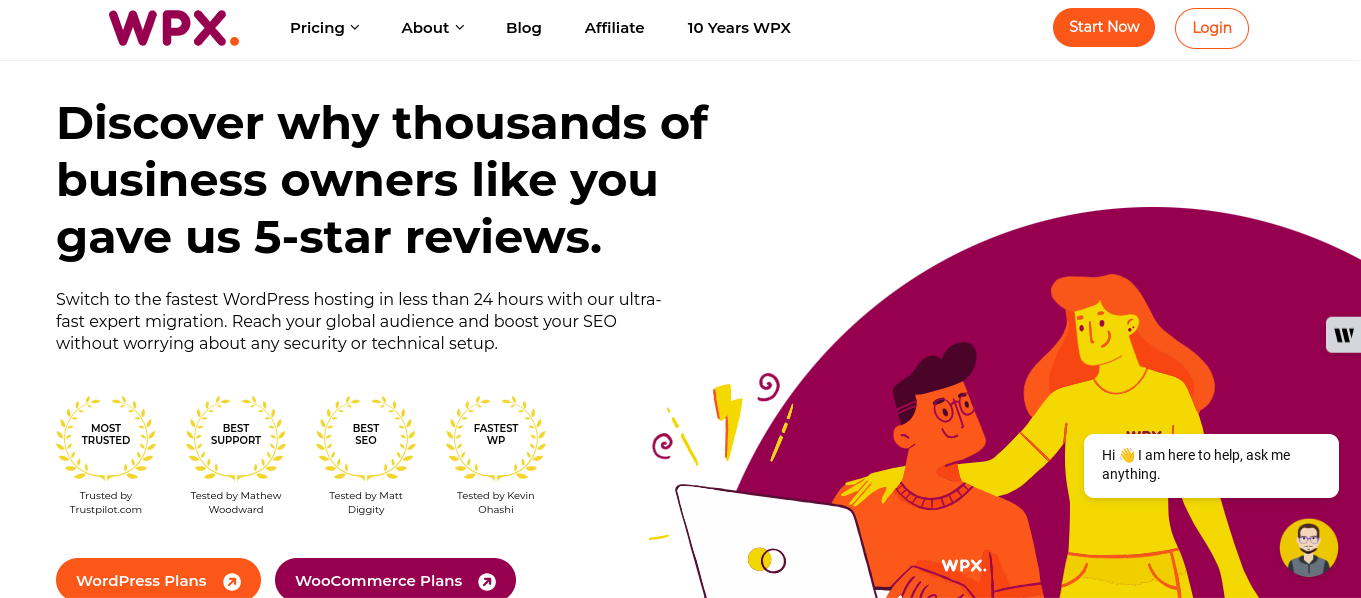
WPX Hosting Review
WPX Hosting Review: WPX Hosting is a premium web hosting service that has ga-
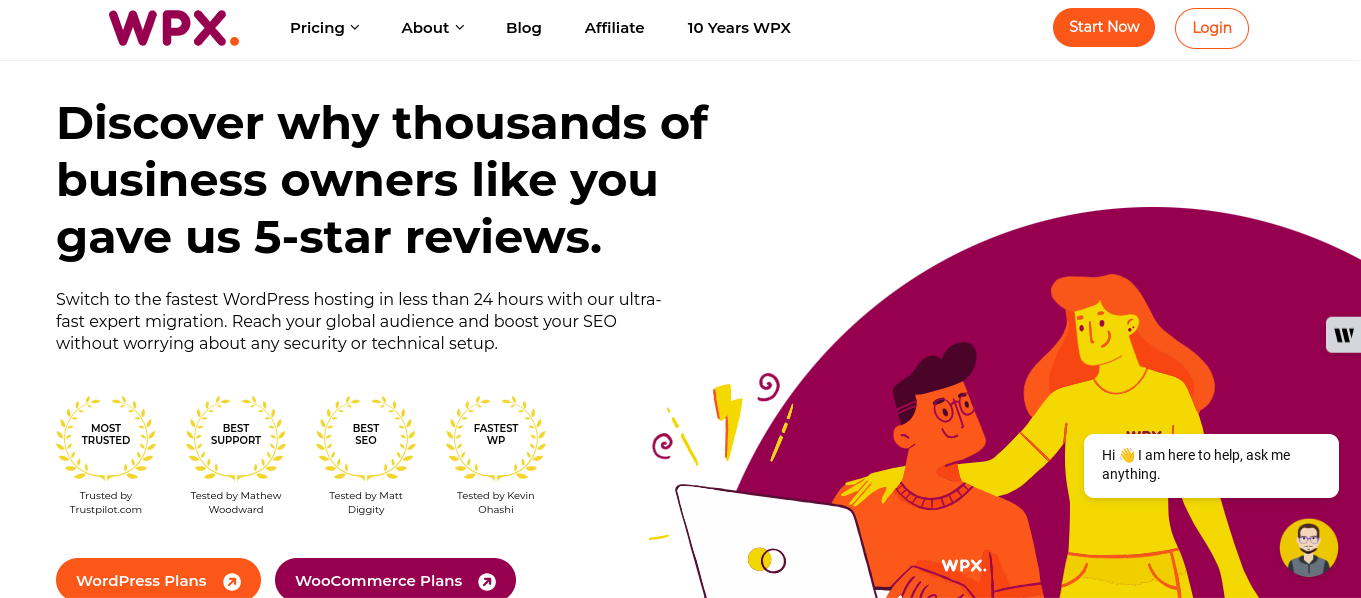
WPX Hosting Review
WPX Hosting Review: WPX Hosting is a premium web hosting service that has ga-