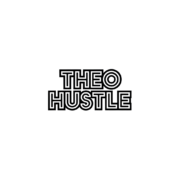WPX cPanel: A Comprehensive Guide to WPX Hosting cPanel
Let’s talk WPX cPanel and hosting. If you’ve been in the website game for any length of time, you’re probably familiar with traditional cPanel. It’s been the go-to control panel for web hosting since what feels like forever. But what happens when a hosting company decides to throw out the rulebook and create something entirely different?
Enter WPX Hosting. These folks aren’t just another web hosting provider; they’re rethinking how website owners interact with their hosting dashboard. And trust me, if you’re tired of the same old, complicated interfaces, you’re going to want to hear about this.
Traditional cPanel has been the standard for years, but WPX has decided to chart its own course. Instead of sticking with the familiar (and often overwhelming) cPanel layout, they’ve developed a custom control panel designed with one thing in mind: making your life easier.
Think about it—managing a website shouldn’t feel like you need a computer science degree. WPX gets that. Their custom dashboard is all about simplicity, functionality, and getting you where you need to go without the unnecessary complexity.
Ready to see how WPX is changing the hosting game? Let’s break it down.
What is WPX cPanel, and Why is it Popular?
Picture this: In the late 1990s, managing a website feels like deciphering complex computer code. Then along comes cPanel, essentially the superhero of web hosting interfaces that made website management feel less like rocket science and more like a user-friendly adventure.
A Brief Journey Through cPanel’s History
cPanel burst onto the scene in 1997, created by John Nick Koston. Back then, web hosting was a technical nightmare for most people. Managing servers, setting up email, installing WordPress – these tasks used to require serious tech skills. cPanel changed all that by providing a graphical interface that made these complex tasks feel like child’s play.
Why did users love cPanel?
Let’s break down why cPanel became the golden standard for web hosting:
Intuitive Navigation: Everything you need is just a click away. Want to create an email account? There’s a button for that. Need to install WordPress? One-click installation, coming right up!
- Universality: Walk into any hosting company, and chances are you’ll recognize the cPanel layout. It’s like the universal language of web hosting – no matter the provider, the basics remain the same.
- Comprehensive Features: From file management to database control, domain configurations to security settings, cPanel packs everything into one dashboard. It’s like having a Swiss Army knife for your website.
- Beginner-Friendly: You don’t need to be a tech wizard to understand cPanel. Its clean, organized interface means even hosting newbies can feel like pros.
- Widespread Adoption: Because so many hosts use cPanel, there are tons of tutorials, YouTube videos, and community resources to help you learn.
The Comfort of Familiarity
For many website owners, cPanel is like an old friend. You know exactly where to find what you need. Changing hosts? No problem—the interface remains largely the same. This consistency has been cPanel’s secret weapon.
But here’s the thing: just because something is familiar doesn’t always mean it’s perfect. And that’s where innovative hosting providers like WPX start to shake things up.
Curious about how WPX is reimagining the hosting dashboard? Stick around, because we’re about to dive deep into their approach.
WPX Hosting and Its Approach to Website Management
Why WPX Ditched Traditional cPanel
WPX Hosting took a bold step by developing its own custom control panel, breaking away from the industry-standard cPanel. Why? Because they believed website management could be simpler, faster, and more intuitive.
The WPX Custom Dashboard: A New Approach
WPX’s custom dashboard is designed with one primary goal: making website management effortless. Unlike the complex, feature-laden cPanel, this interface focuses on what matters most to website owners.
Key Benefits of WPX’s Custom Interface
- Simplified Navigation: No more hunting through multiple menus. WPX’s dashboard puts essential functions front and center.
- Performance-Focused: Quick access to performance metrics, site speed tools, and optimization features.
- Built-In Security: Advanced security tools are integrated directly into the dashboard, making protection easier.
- One-Click Solutions: Streamlined processes for common tasks like site migration, backups, and WordPress management.
Unique User-Friendly Features
- Instant Site Speed Test: Get real-time performance insights with a single click
- Free Site Migration: Seamless transfer process directly through the dashboard
- Real-Time Backup System: Automated, easy-to-use backup and restore functionality
- WordPress-Specific Tools: Tailored management options for WordPress sites
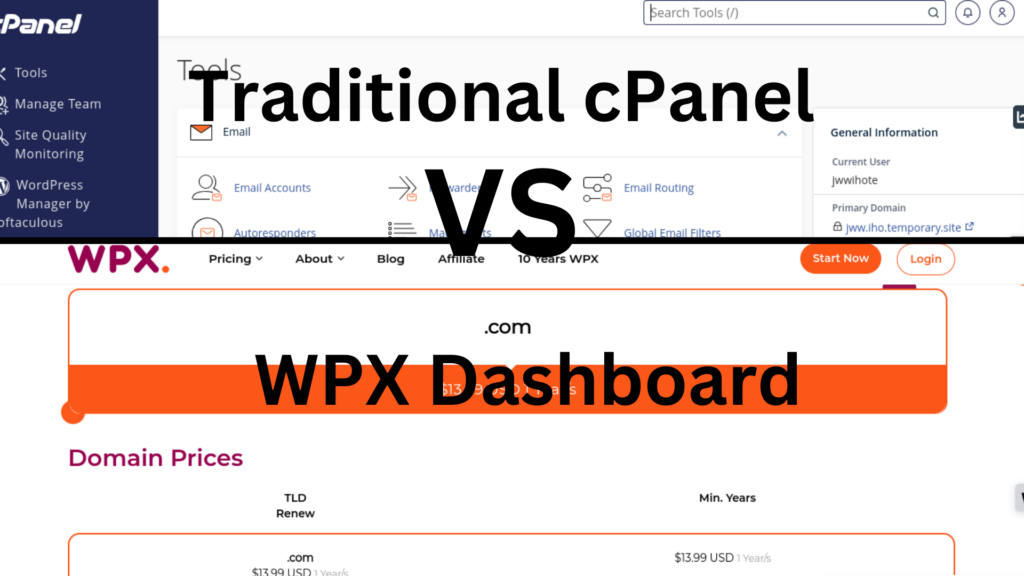
WPX cPanel vs. Traditional cPanel: Key Differences
1. Layout and User Interface
WPX Dashboard:
- Minimalist, modern design
- Intuitive, clutter-free interface
- Focuses on essential functions
- Larger, more readable elements
Traditional cPanel:
- Dense, information-heavy layout
- Multiple nested menus
- Complex navigation
- Smaller, more technical interface
2. WordPress Management Comparison
WPX Advantages:
- One-click WordPress installations
- Built-in performance optimization tools
- Seamless site migration
- WordPress-specific security features
- Simplified plugin and theme management
cPanel Limitations:
- Requires multiple steps for WordPress tasks
- Less integrated WordPress tools
- Manual migration processes
- Generic hosting tools
3. Performance and Speed Benefits
WPX Dashboard:
- Instant site speed testing
- Real-time performance monitoring
- Integrated optimization suggestions
- Faster loading of dashboard elements
- Immediate access to critical site metrics
Traditional cPanel:
- Limited performance insights
- Slower interface navigation
- Requires third-party tools for speed testing
- Less intuitive performance management
4. Support and Resources
WPX Advantages:
- 24/7 expert WordPress support
- Integrated support ticket system
- Live chat directly from dashboard
- Comprehensive knowledge base
- Proactive performance recommendations
cPanel Resources:
- Generic hosting support
- Community forums
- Less specialized WordPress assistance
- Manual troubleshooting required
Features of WPX cPanel
Let’s break down what you’ll actually find in WPX’s custom dashboard. Trust me – they’ve kept all the essential features you need while making them much easier to use.
1. One-Click WordPress Magic
Gone are the days of complex WordPress setups. With WPX, you’ll find:
- Instant WordPress installation (literally one click!)
- Pre-optimized WordPress configurations
- Built-in security hardening
- Staging site creation for testing
2. Backup & Restore Made Simple
Nobody likes losing their work. WPX gets it:
- Automated daily backups
- One-click manual backup option
- Quick restore functionality
- Simple backup downloads to your computer
- Multiple restore points available
3. Domain & DNS: No Headaches Here
Managing domains doesn’t have to be complicated:
- Easy domain connections
- Simple DNS record management
- Free SSL certificate installation
- Quick domain propagation checks
- Domain privacy options
4. Email Setup Without the Fuss
Everything you need for professional email:
- Quick email account creation
- Spam filtering controls
- Email forwarders setup
- Webmail access
- Easy MX record management
5. File Management Your Way
Access your files however you prefer:
- Built-in file manager
- FTP/SFTP access
- Simple permission management
- File editing capabilities
- Easy upload/download options
Advantages of Using WPX Hosting’s Custom Panel Over cPanel
1. Beginner-Friendly Simplicity
Think of WPX’s panel as your friendly neighborhood hosting interface:
- Clean, uncluttered dashboard
- Only the tools you actually need
- Clear labels and intuitive icons
- No technical jargon to decode
- Straightforward navigation that makes sense
2. Speed & Performance That Matters
WPX’s dashboard isn’t just pretty – it’s built for speed:
- Lightning-fast interface loading
- Real-time performance monitoring
- Built-in speed optimization tools
- Quick access to critical features
- No resource-heavy components slowing you down
3. Security Without the Headaches
Protection that works right out of the box:
- DDoS protection
- Malware scanning and removal
- Free SSL certificates
- Automatic security updates
- Real-time threat monitoring
4. Managed WordPress Magic
WordPress users, this one’s for you:
- Automatic WordPress updates
- Pre-configured for optimal performance
- Built-in caching system
- One-click staging environments
- Expert WordPress support team
5. A Learning Curve That’s Actually Not a Curve
Remember trying to learn cPanel? This is different:
- Logical menu structure
- Visual guidance for common tasks
- Contextual help when you need it
- Consistent interface across all features
- Quick-start guides built right in
Common Tasks: WPX cPanel vs. cPanel Workflow
1. Creating Email Accounts 📧
WPX Process:
- Click ‘Email’ on the main dashboard
- Hit ‘Create New Email’
- Enter address and password
- Done in under 30 seconds!
cPanel Process:
- Navigate to ‘Email Accounts’ section
- Scroll through multiple options
- Fill out extended form
- Configure email client settings manually
- Set up spam filters separately
2. Installing WordPress 🚀
WPX Process:
- Click ‘Install WordPress’
- Choose your domain
- One click, and you’re done!
- Pre-optimized settings included
cPanel Process:
- Find Softaculous or other installer
- Navigate through multiple screens
- Configure database manually
- Set up WordPress settings
- Install additional optimization plugins
3. Managing DNS Settings 🌐
WPX Process:
- Select domain from dashboard
- Click ‘Manage DNS’
- Add/edit records with simple forms
- Quick propagation checking
cPanel Process:
- Locate ‘DNS Zone Editor’
- Navigate complex DNS interface
- Manual record configuration
- Separate propagation checking tools
4. Backup and Restore 💾
WPX Process:
- One-click backup button
- Automatic daily backups
- Simple restore option
- Download backups easily
cPanel Process:
- Find backup wizard
- Choose backup type
- Select backup destination
- Navigate through multiple steps
- Manual restore process
How to Transition from cPanel to WPX Hosting
1. The Migration Process Made Easy
WPX’s Free Migration Service:
- Submit your current hosting details
- WPX team handles the entire move
- Zero downtime during transfer
- All files, databases, and emails moved
- Free SSL certificate setup
2. What Actually Happens Behind the Scenes
- Initial backup of your current site
- Transfer of all website files
- Database migration
- DNS configuration
- Final checks and testing
3. Common Challenges (And Their Solutions)
Email Migration:
- WPX helps set up new email accounts
- Guides for updating email clients
- Support for transferring email archives
DNS Changes:
- Step-by-step DNS update guidance
- Minimal propagation time
- Clear instructions for domain pointing
Database Transfer:
- Automated database migration
- Data integrity verification
- No manual SQL handling needed
4. Tips for cPanel Veterans
Quick Adaptation Guide:
- Start with the dashboard overview
- Focus on common tasks first
- Use WPX’s 24/7 support team
- Remember: fewer clicks needed here!
Key Differences to Note:
- Simplified menu structure
- Combined functionality
- More automated processes
- Less technical knowledge required
User Reviews and Feedback: WPX vs. cPanel Experience
Let’s cut through the marketing talk and hear what actual users think about switching from cPanel to WPX’s custom panel. I’ve gathered feedback from various user reviews and testimonials to give you the real scoop.
1. The Good Stuff: User Wins 🌟
Speed & Simplicity: “After years of cPanel complexity, WPX feels like a breath of fresh air. I can actually find things without Googling how to do them.” Sarah M., Food Blogger
“Set up my WordPress site in literally 2 minutes. With cPanel, I’d still be configuring databases.” Tom R., Web Developer
2. The Learning Curve 📚
Initial Adjustment:
- Most users report 1-2 days to feel comfortable
- Experienced cPanel users sometimes miss certain advanced features
- Support team helps bridge any knowledge gaps
3. What Users Love Most 💝
- Clean Interface: “No more endless scrolling through options I’ll never use.” – Mike P., Small Business Owner
- Support Experience: “The difference in support quality is night and day. WPX team actually knows WordPress!” Lisa K., Digital Marketer
- Time Savings: “Tasks that took 30 minutes in cPanel now take 5 minutes or less.” – James F., Agency Owner
4. Common User Concerns 🤔
- Some advanced users miss certain cPanel customization options
- Email setup takes getting used to
- Fewer third-party integrations compared to cPanel
5. The Bottom Line
The consensus? Users consistently mention:
- Shorter learning curve than expected
- More intuitive for daily tasks
- Better support experience
- Faster site management
Conclusion
Switching from cPanel can feel daunting, but WPX’s custom dashboard makes managing WordPress easy. While cPanel is like a cluttered toolbox, WPX’s panel is sleek and intuitive, designed to save you time. You might miss a few advanced features, but the simplicity and efficiency are worth it.
No more endless menus or searches—everything just works. Plus, with 24/7 support from WordPress experts, you’ll never be stuck. Ready to make the change? WPX offers a 30-day money-back guarantee and free site migration—experience hassle-free WordPress hosting today.
Stay Ahead in Business & Investments! Subscribe for Exclusive Tips & Reviews