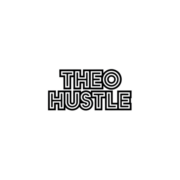Table of Contents
ToggleHow to Easily Build Your First Funnel with ClickFunnels

Have you ever looked at successful online businesses and thought, How on earth do they do it? Well, I’ll let you in on a little secret: it’s all about the sales funnel. Yep, that magical process that turns curious visitors into loyal customers.
But hey, I get it. Funnels can sound intimidating at first. When I started, I had no clue what a “funnel” was either—unless we’re talking about baking! I’d heard about people raving about ClickFunnels, but I was skeptical. Could one tool really make such a big difference? Spoiler alert: it can.
ClickFunnels, created by Russell Brunson and Todd Dickerson back in 2014, has helped thousands of people (myself included) take their businesses to new heights.
From total newbies to seasoned pros, everyone seems to love it. And trust me, you don’t need to be a tech wizard to get started.
In this guide, I’m going to show you how to build your very first funnel with ClickFunnels, step by step.
I’ll share some tips, a few stories from my own experience, and hopefully make this process feel way less overwhelming.
So grab a cup of coffee, and let’s dive in!
What is ClickFunnels and Why Use It?

Alright, let’s break it down. You’ve probably heard the term “sales funnel” tossed around like it’s some kind of marketing buzzword. But what is it really? And why does everyone seem to swear by ClickFunnels?
Imagine this: You’re running a lemonade stand. First, you catch people’s attention with a sign (that’s your awareness stage). Then, you let them sample your lemonade (interest).
Next, you tell them the price and why it’s the best lemonade in town (decision). Finally, they buy a cup (action). That’s a funnel in action—guiding people step-by-step toward making a purchase.
Now, multiply that by a million for the online world. That’s where ClickFunnels comes in.
ClickFunnels makes the entire funnel-building process ridiculously simple. You don’t need to know how to code or hire a fancy web developer. With its drag-and-drop builder, pre-made templates, and powerful integrations, you can create a professional-looking funnel in minutes.
Why Use ClickFunnels?
Here’s why I (and so many others) love it:
- Ease of Use: The interface is intuitive—even if tech isn’t your thing.
- All-in-One Tool: It combines landing pages, email marketing, payment processing, and analytics in one place.
- Proven Results: Businesses big and small have seen real growth using ClickFunnels. (Seriously, check out their success stories!)
- Flexibility: Whether you’re a coach, e-commerce seller, or content creator, there’s a funnel for you.
A Quick Story
When I first started using ClickFunnels in 2017, I was launching a digital product. Before ClickFunnels, I’d pieced together a clunky system with multiple tools that barely talked to each other. It was a nightmare.
But after building my first funnel, I remember thinking, Why didn’t I do this sooner? It saved me so much time and stress—and I actually started seeing sales roll in!
So, whether you’re selling a course, running a webinar, or simply trying to build an email list, ClickFunnels has your back.
Getting Started with ClickFunnels
Alright, let’s roll up our sleeves and get you started with ClickFunnels. Don’t worry—it’s easier than you think, and I’ll walk you through it step by step.
Step 1: Sign Up for ClickFunnels
First things first, you’ll need to create an account. ClickFunnels offers a 14-day free trial, which is plenty of time to explore and get your feet wet. (I remember feeling a mix of excitement and nerves when I hit that “Sign Up” button. You’ll love it!)
Pro Tip: During sign-up, ClickFunnels provides some helpful onboarding videos. Watch them—they’re like having a friendly guide by your side.
Step 2: Explore the Dashboard
Once you’re in, you’ll land on the ClickFunnels dashboard. It’s like your command center. At first, it might look like there’s a lot going on, but don’t panic—it’s all laid out logically.
Here’s what you’ll find:
- Funnels: Your home for creating and managing funnels.
- Contacts: A place to track leads and customers.
- Sales: Monitor how your funnel is performing.
- Settings: Manage account preferences, integrations, and more.
I still remember clicking around and discovering tools I didn’t even know I needed. It’s kind of like unpacking a new gadget—you find surprises everywhere!
Step 3: Get Familiar with Templates
ClickFunnels gives you dozens of pre-made templates for every type of funnel:
- Lead generation funnels for building your email list.
- Sales funnels for showcasing and selling products.
- Webinar funnels for hosting live or automated webinars.
When I built my first funnel, I used a lead generation template. It felt like cheating (in the best way possible) because all I had to do was tweak the text and images.
Step 4: Customize Your Settings
Before diving into funnel-building, make sure your settings are good to go. This includes:
- Adding your logo and branding.
- Connecting your domain (ClickFunnels makes it easy, I promise).
- Setting up email integrations for automations.
It’s like setting up the foundation for a house—just a few steps, and you’re ready to build something amazing.
Step-by-Step Guide to Building Your First Funnel
Now that you’ve set up your ClickFunnels account, it’s time for the fun part—actually building your first funnel! Don’t worry, I’ll walk you through it like we’re tackling this together over coffee.
Step 1: Choose Your Funnel Type
ClickFunnels gives you a buffet of options. Are you looking to:
- Collect leads (like email addresses)?
- Sell a product or service?
- Host a webinar?
Let’s say you want to build a lead generation funnel (a popular choice for first-timers). ClickFunnels will recommend templates to get you started.
Step 2: Select a Template
Templates are your best friend. They’re like pre-built houses—just customize the rooms! Scroll through the options and pick one that fits your goal.
When I built my first funnel, I chose a simple opt-in page template. It was clean, easy to tweak, and didn’t overwhelm me.
Step 3: Customize Your Funnel Pages
This is where the magic happens! ClickFunnels’ drag-and-drop editor makes customization a breeze. Here’s what you’ll do:
- Headline: Write something attention-grabbing. (Example: “Get Your Free Ebook Today!”)
- Images and Videos: Upload visuals that resonate with your audience.
- Call-to-Action (CTA): Add buttons like “Sign Up Now” or “Buy Today.”
- Form Fields: Include fields for names, emails, or other info you want to collect.
Step 4: Set Up Your Funnel Flow
Next, map out the journey you want your visitors to take. ClickFunnels lets you connect pages like puzzle pieces:
- Landing Page → Thank You Page
- Sales Page → Order Confirmation Page
ClickFunnels calls these connections “steps,” and it’s all visual, so no guesswork involved.
Step 5: Add Products (If Selling)
If your funnel involves selling something, this is where you’ll add your products or services. ClickFunnels integrates with major payment gateways like Stripe and PayPal, so you can start accepting payments instantly.
Step 6: Test, Test, Test!
This step is crucial. Pretend you’re a customer and walk through your funnel from start to finish. Check for:
- Broken links.
- Typos or confusing copy.
- Mobile responsiveness.
When I tested my first funnel, I realized I’d accidentally linked my “Buy Now” button to the wrong page. Oops! Better to catch it before your visitors do, right?
Step 7: Launch Your Funnel
This is it! Hit that “Publish” button, and your funnel is live. You’re officially in the game. 🎉
Optimizing Your Funnel for Success
Building your funnel is just the first step—now it’s time to make sure it performs like a rockstar. Let’s talk about how to tweak, test, and refine your funnel so it turns visitors into paying customers.
Step 1: Create Headlines That Hook
Your headline is the first thing people see, so it needs to grab attention. Think about your audience’s biggest pain point or desire and speak directly to it.
Example: Instead of “Download My Free Ebook,” try “The Secret to Doubling Your Sales—Get It Free!”
When I started tweaking my headlines, I noticed an immediate boost in engagement. A little creativity goes a long way.
Step 2: Add Compelling Calls-to-Action (CTAs)
Your CTA should make people want to click now. Use action words like “Get,” “Download,” or “Start” and create a sense of urgency.
Example: “Sign Up Today and Get 50% Off!”
Pro Tip: Test different CTA button colors. It sounds silly, but sometimes switching from blue to orange can boost clicks!
Step 3: A/B Testing is Your Best Friend
One of ClickFunnels’ coolest features is its built-in A/B testing tool. You can create two versions of a funnel page, tweak one element (like the headline), and see which performs better.
I once tested two variations of a sales page—one had a video, and the other didn’t. Guess what? The video version converted 20% more visitors!
Step 4: Track Your Metrics
ClickFunnels gives you analytics to monitor your funnel’s performance. Pay attention to:
- Conversion Rate: How many visitors take the desired action.
- Bounce Rate: How many people leave without interacting.
- Average Cart Value (if selling): How much each customer spends.
If your numbers aren’t where you want them, don’t stress! Tweak one element at a time—sometimes, even small changes can have a big impact.
Step 5: Build Trust with Testimonials and Social Proof
People trust other people. Adding testimonials, customer reviews, or logos of companies you’ve worked with can make your funnel more credible.
When I added a simple testimonial from a happy customer to my landing page, I saw a noticeable uptick in conversions. It works!
Step 6: Don’t Forget Mobile Optimization
More than half of internet traffic comes from mobile devices. If your funnel isn’t mobile-friendly, you’re leaving money on the table. Use ClickFunnels’ mobile preview tool to ensure everything looks great on smaller screens.
Step 7: Add Upsells or Downsells
If you’re selling something, consider adding an upsell (a more expensive, related product) or a downsell (a lower-priced option for hesitant buyers). These can significantly increase your revenue without much extra effort.
Launch and Promote Your Funnel
Alright, you’ve built your funnel—now it’s time to share it with the world! Building a great funnel is only half the battle;
promoting it effectively is what will bring in traffic and turn those visitors into leads and customers. Let’s dive into some strategies to launch and promote your funnel like a pro!
Step 1: Leverage Your Existing Audience
If you already have an email list or social media following, this is the easiest (and most powerful) place to start. Announce your funnel launch to your audience with enthusiasm, and give them a reason to act now—special offers, limited-time bonuses, or exclusive content.
Example: When I launched my first funnel, I offered a “VIP Early Bird” discount to my email list. The result? A surge of sign-ups within the first 24 hours!
Step 7: Add Upsells or Downsells
Lorem ipsum dolor sit amet, consectetur adipiscing elit. Ut elit tellus, luctus nec ullamcorper mattis, pulvinar dapibus leo.
Step 7: Add Upsells or Downsells
Lorem ipsum dolor sit amet, consectetur adipiscing elit. Ut elit tellus, luctus nec ullamcorper mattis, pulvinar dapibus leo.
Step 7: Add Upsells or Downsells
Lorem ipsum dolor sit amet, consectetur adipiscing elit. Ut elit tellus, luctus nec ullamcorper mattis, pulvinar dapibus leo.
Step 7: Add Upsells or Downsells
Lorem ipsum dolor sit amet, consectetur adipiscing elit. Ut elit tellus, luctus nec ullamcorper mattis, pulvinar dapibus leo.
Step 7: Add Upsells or Downsells
Lorem ipsum dolor sit amet, consectetur adipiscing elit. Ut elit tellus, luctus nec ullamcorper mattis, pulvinar dapibus leo.
Step 7: Add Upsells or Downsells
Lorem ipsum dolor sit amet, consectetur adipiscing elit. Ut elit tellus, luctus nec ullamcorper mattis, pulvinar dapibus leo.